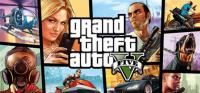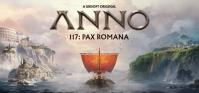Minimum vs. Recommended: What Do Game Requirements Really Mean?

When checking out the system requirements for a game, you’ll see two lists: “Minimum” and “Recommended” system requirements.
But what do these really mean? Will the minimum run the game well enough? Or does my PC really need to reach the recommended requirements? How do I compare my PC to these requirements?
Let’s break it down.
System Requirements: Minimum vs. Recommended
Game system requirements outline the hardware and software you need to have to run the game. They are provided by game developers based on their testing.
Typically, these specs are split into two tiers:
• Minimum Requirements
These are the lowest or least powerful hardware and software specifications required to run the game.
• Recommended Requirements
This level of hardware and software power will run the game smoothly at higher graphics settings.
These labels may seem straightforward, but there’s a lot more nuance to it.
Minimum Requirements: Playable—but Enjoyable?
People often interpret meeting minimum requirements as a green light that says, “Yes, your PC can run this game.”
Yes, technically true—but this doesn’t necessarily mean that you’ll have a smooth or enjoyable experience. Games run on minimum specs often do so at:
• Lower monitor resolutions (720p);
• Low framerates: usually 30 FPS or even lower;
• Long loading times;
• Lowest graphical settings.
So while it’s playable, that doesn’t mean it’s enjoyable.
It just might give you a stuttery, low-FPS lagfest in a highly pixelized game world. You may even experience regular crashes as your computer heats up while struggling to run it. Not very fun.
Recommended Requirements: The True Target?
Recommended specs, on the other hand, are where devs promise you a stable and smooth gaming experience. This means the game will run at:
• Higher resolutions (typically 1080p);
• High graphical settings (High or Ultra);
• Enhanced visual effects (such as raytracing);
• Stable frame rates ( 60 FPS or higher);
• Shorter loading times;
• Better overall game stability.
For competitive titles, like Call of Duty or Valorant, the smoothness provided by recommended specs can even provide an edge in performance, allowing for better focus and reaction times.
Meanwhile, for story-driven games with vibrant worlds like Cyberpunk 2077 or The Witcher 3, you’ll feel far more immersed when playing smoothly at higher graphical settings.
The Grey Areas: Interpretation, Optimization, and Updates
But there’s a caveat: “minimum” and “recommended” aren’t universally defined across all games.
What one game developer calls “minimum” might be what another considers “unplayable.” Minimum graphics settings in one game may still look great, while another game might look atrocious.
And for the longest time, the benchmark that “recommended” requirements needed to hit was 60 FPS on max graphics settings at 1080p.
However, as shown to us by the Steam Hardware & Survey, fewer people are using 1080p and more people are upgrading to 1440p. Recommended requirements might be based on a 1440p setup soon.
As the game gets updated and optimized, less powerful hardware might also be able to run the game more smoothly. However, the flipside can also be true: a game can be updated to be more demanding of computer systems.
The Role of Each Hardware Component
To help you better understand what these requirements mean, let’s go through how each component affects game performance:
• GPU (Graphics Card):
Since games are, first and foremost, graphical programs, your GPU is by far the most important factor affecting game performance and FPS.
• CPU (Processor):
Responsible for general game logic, AI, and open-world simulation, a CPU’s speed can bottleneck GPU performance.
This is more applicable in some games than others. For example, strategy games like Sid Meier’s Civilization are more demanding on the CPU than other games.
• RAM:
Affects multitasking performance and overall system speed. 8GB is considered the absolute minimum in modern games, but 16GB is often needed for good performance.
But for the newest, most graphically demanding games, 32GB is slowly becoming the new standard.
• Storage (HDD vs SSD):
Storage requirements typically only indicate the amount of disk space the game needs. Most games will run on either an SSD or an HDD.
However, gaming on an SSD can also drastically reduce load times and prevent stuttering. Truth be told, any modern PC needs to have an SSD, even if it’s not for gaming, as HDDs are just excruciatingly slow in comparison.
Newer games, like the popular Clair Obscur: Expedition 33, even outright require an SSD.
• Operating System:
Ensure software compatibility with the game’s engine. Most games require either Windows 7 or Windows 10.
To know if you meet the system requirements for a game, search for the game on gamesystemrequirements.com, then input your computer hardware and software to compare.
What About Internet Requirements?
For online games, your internet is just as important.
Meeting the recommended requirements will give you high FPS, but having slow or unstable internet will lead to lag or disconnects.
And even if you do have good internet, if you’re geographically far from the game’s servers, you will still experience high latency and delay. To remedy this, some gamers use a mobile IP VPN to reduce latency.
Reading Between the Lines
So, how should a gamer interpret system requirements?
1. Don't assume “minimum” means “playable” in a satisfying, enjoyable way.
2. Aim for something above the minimum specs, and treat recommended specs as the goal.
3. Check real-world benchmarks. Check YouTube and Reddit for third-party performance reviews for specific hardware setups.
4. Be cautious with new releases. Games at launch are typically not the most optimized.
5. Remember the resolution. A rig that runs a game well at 1080p may struggle at 1440p or 4K.
Future-Proofing
Since most gamers aim to keep their PC for at least a few years, some practice what is called future-proofing.
This entails getting better hardware than that listed in the recommended specs of today. This, theoretically, allows their PC can still meet the recommended specs of games in the next few years.
Conclusion
Minimum requirements: the game will run, but probably not be enjoyable at all.
Recommended requirements: the game will run smoothly (60 FPS) at high/ultra graphics at 1080p (typically).
Anything in between, and you’ll have some mix of lower or medium graphics settings or lower FPS.
Ultimately, real-world performance depends on many factors. It’s not just your rig, but also game updates and internet speed.
So the next time you’re looking at a new game you want to play, don't just ask, “Can I run it?” Instead, ask, “Will I enjoy running it?” That mindset shift makes all the difference in making smarter gaming decisions.