FIFA 12 System Requirements
Minimum system requirements:
CPU:
CPU with Dual core processor (Core duo 2 or better), Intel Core2Duo @ 1.8Ghz
RAM:
1 Gigabyte of RAM (2 GB required for Windows® Vista / Windows® 7)
GPU:
ATI Radeon™ HD 3600, NVIDIA GeForce 6800 GT, Intel’s Sandy Bridge (HD Graphics 2000) and Ivy Bridge (HD Graphics 3000)
DirectX® 9.0c Compatible 3D accelerated 256 MB video card or equivalent (must support Shader Model 3.0 or above)
DX:
DirectX® 9.0c
OS:
Windows® XP SP2, Windows® Vista, Windows® 7 *
STO:
Approximately 8 GB hard drive space (Depending on the language chosen)
Sound:
DirectX® 9.0c Compatible Sound Card
RES:
32 bit **
ODD:
DVD-ROM drive
NET:
512Kbps or greater broadband connection for online gameplay
Recommended peripheral: MS compatible mouse, Keyboard
NOTE: * Note that Windows® 95, Windows® 98, Windows® 2000, Windows® ME, and Windows® NT 4.0 are not supported.
** Please note that 16 bit color is not supported
** Please note that 16 bit color is not supported
There are only official system requirements on the site which are released by developers or an official publisher.
Can you run it?
Compare the system requirements with a configuration you can add below.
Comments: 63
Please login to post a comment.








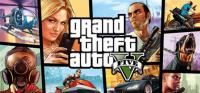






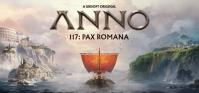






1.First PC
Intel Pentium 4 @ 3.0 Ghz
1 GB RAM
Nvidia G72 512 MB VRAM
2.Second PC
AMD unknown model Single Core @ 2.4 Ghz
3 GB RAM
Nvidia GeForce 7300 GT @ 1528 MB VRAM
Yes.
8.00 GB (3.48 GB usable)
Sapphire 7770 HD
Intel H77 Chipset
windows 7 Ultimate 32-bit operating system
Will it work?
[Capabilities]
PixelShaderVersion=30
VertexShaderVersion=30
TextureMemory=256
Identifier=0
[Caches]
VertexRoutineCacheSize=2048
PixelRoutineCacheSize=2048
SetupRoutineCacheSize=2048
VertexCacheSize=128
[Quality]
TextureSampleQuality=0
MipmapQuality=0
PerspectiveCorrection=0
TranscendentalPrecision=0
TransparencyAntialiasing=0
[Processor]
ThreadCount=2
EnableSSE3=1
EnableSSSE3=1
EnableSSE4_1=1
[Optimization]
OptimizationPass1=1
OptimizationPass2=0
OptimizationPass3=0
OptimizationPass4=0
OptimizationPass5=0
OptimizationPass6=0
OptimizationPass7=0
OptimizationPass8=0
OptimizationPass9=0
OptimizationPass10=0
[Testing]
DisableServer=0
ForceWindowed=0
ComplementaryDepthBuffer=0
PostBlendSRGB=0
ExactColorRounding=0
DisableAlphaMode=1
Disable10BitMode=1
FrameBufferAPI=0
Precache=0
ShadowMapping=3
[LastModified]
Time=1010508728
e config if above methood does not work
-OS: Windows XP SP3
-CPU:Intel Pentium4 3.2Ghz
-RAM 2GB
-HDD:320GB 92,8GB FREE
-DirectX 9.0c
-Graphics 512MB
*cpu: amd phenom ii x2 555
*ram: 2gb
*vga: ati hd 5670
there is lagging while playing fifa12.WHY n WHAT should i do ??? *already do the rna.ini
Only problem, especially for ATI users is LAG! And I mean LAG!
Way to fix this is to open up notepad. Type in SCREEN_SLEEP=16
Save the file to desktop as rna.ini
Move the file to the MAIN fifa 12 folder. Start the game, no lag.
System Requirements
Minimum system requirements
* OS: Windows XP, Vista or Windows 7
* CPU: Intel Core 2 Duo at 1.8 GHz / Athlon 64 X2 Dual Core 5400+
* RAM: 1 GB XP, 2 GB Vista/7
* HDD: 6.5 GB free disk space
* Graphics: 256 MB Graphics Memory
* Sound Card: DirectX 9 Compatible
* DirectX: Version 9.0c
Recommended system requirements
* OS: Windows XP, Vista or Windows 7
* CPU: Core 2 Duo E6750 2.66GHz / Athlon II X2 245e
* RAM: 3 GB XP, 4 GB Vista/7
* HDD: 6.5 GB free disk space
* Graphics: 512 MB Graphics Memory (GeForce GTS 240 or Radeon HD 3870
* Sound Card: DirectX 9 Compatible
* DirectX: Version 9.0c