About me
This content of the site can only be seen by members!
If you want to be a member, please register and log in!
If you want to be a member, please register and log in!
Devices
PC setup images
No images
Comments: 47
Please login to post a comment.














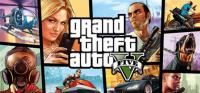






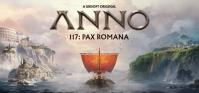






Francesco Totti!!<3 kedvenc focistam 😃
Counter-Strike-ban és BF2-ben az a nevem hogy IQ$oldier
[url]http://www.youtube.com/watch?v=814t_ZYwe2E&feature=player_embedded#![/url]
ha esetleg unatkozol pár játék és half life mod :
Spoiler!
Cry of Fear a legujabba verziója az 1.5
Return To The Castle : Wolfeinstein
és egy örök kedvenc Mount and Blade Warband
haverom egy baromi jó komplett szreléket szerzett intel core i3 meg Radeon hd 5500 valamenyije van vagy nemtudom pontosan valmenyii 5000-je van ez 80.000 ezerért hátha eltekintjük hogy az inteles procik drágák nem mondom hogy olcsó de azt se hogy drága
It's been a while... And since the last time I was here I've been playing my bf2 alot...
finally got it patched, and wrote about how in my last topic...
Since then 1.12 came out, still had my patch failed problem, but found a manually install guide on
http://support.ea.com/cgi-bin/ea.cfg...i=&p_topview=1 ..
So you guessed right I've been playing much yet again then... BUT.....
Then by accident I bought SF, thought it could be fun, and it was.. Hell of alot of fun to install that patch... ..
So I just used the last 48 hours and finally I have a game running
I just wanna tell all you people about my solution to the problem, since I haven't found this one yet...
I found a friend who had a copy of the whole game including SF copied it to my own disk, and now here the tricky parts come in...
You create a file named BF2RegFix.reg and copy this...
Windows Registry Editor Version 5.00
[HKEY_LOCAL_MACHINE\SOFTWARE\DICE]
[HKEY_LOCAL_MACHINE\SOFTWARE\DICE\Battlefield 2: Special Forces]
[HKEY_LOCAL_MACHINE\SOFTWARE\DICE\Battlefield 2: Special Forces\1.00.0000]
[HKEY_LOCAL_MACHINE\SOFTWARE\Electronic Arts]
[HKEY_LOCAL_MACHINE\SOFTWARE\Electronic Arts\EA Games]
[HKEY_LOCAL_MACHINE\SOFTWARE\Electronic Arts\EA Games\Battlefield 2]
"Language"="English"
"Locale"="en_US"
"InstallDir"="C:\\Programmer\\EA GAMES\\Battlefield 2"
[HKEY_LOCAL_MACHINE\SOFTWARE\Electronic Arts\EA Games\Battlefield 2\wdc]
@="true"
[HKEY_LOCAL_MACHINE\SOFTWARE\Electronic Arts\EA Games\Battlefield 2 Special Forces]
"Language"="English"
"Locale"="en_US"
"InstallDir"="C:\\Program Files\\EA GAMES\\Battlefield 2"
[HKEY_LOCAL_MACHINE\SOFTWARE\Electronic Arts\EA Games\Battlefield 2 Special Forces\ergc]
@="empty for now"
[HKEY_LOCAL_MACHINE\SOFTWARE\Electronic Arts\EA Games\Battlefield 2 Special Forces\wdc]
@="true"
[HKEY_LOCAL_MACHINE\SOFTWARE\Microsoft\Windows\Curr entVersion\Uninstall\{50D4CB89-AF34-4978-96DC-C3034062E901}]
"UninstallString"="RunDll32 C:\\PROGRA~1\\COMMON~1\\INSTAL~1\\PROFES~1\\RunTim e\\10\\50\\Intel32\\Ctor.dll,LaunchSetup \"C:\\Program Files\\InstallShield Installation Information\\{50D4CB89-AF34-4978-96DC-C3034062E901}\\setup.exe\" -l0x9 -removeonly"
"LogFile"="C:\\Program Files\\InstallShield Installation Information\\{50D4CB89-AF34-4978-96DC-C3034062E901}\\setup.ilg"
"InstallLocation"="C:\\Program Files\\EA GAMES\\Battlefield 2\\mods\\xpack"
"InstallSource"="F:\\"
"ProductGuid"="{50D4CB89-AF34-4978-96DC-C3034062E901}"
"DisplayName"="Battlefield 2: Special Forces"
"DisplayIcon"="C:\\Program Files\\EA GAMES\\Battlefield 2\\mods\\xpack\\bf2xpack.ico"
"NoModify"=dword:00000001
"NoRemove"=dword:00000000
"NoRepair"=dword:00000001
"InstallDate"="20060209"
"Language"=dword:00000009
"Version"=dword:01000000
"MajorVersion"=dword:00000001
"MinorVersion"=dword:00000000
"LogMode"=dword:00000001
"EstimatedSize"=dword:00000320
Save the file and doubleclick it ( I basicly just exported everything for the game there in his reg, and pulled out the cd-key parts...
Except some of it for SF... then you basicly just autorun the SF disc under advanced try to uninstal (wich will start the install) then you type in your cd-key,
let it run intil it says patch failed, close it.. you do this to get you cd-key in the reg...
then goto desktop and copy your bf2 shortcut go into proberties for the shortcut add the following
+modPath mods/xpack +ignoreAsserts 1
and
+restart 1 (if you are as tired of listening to EA games challenge Everything... your mind, your temper, your computer, your.... feel free to put in anything that pops into your head whenever you start the game)
Then for the final touch you find the green icon in \\mods\xpack\bf2xpack.ico
And rename your shortcut to Special Forces
And then doubleklick it, and enjoy your SF
Thinking of making my own zip-file with then things the SF-cd should install, so feel free to write if you don't have a friend who has a running game,
and you want a copy and you have a webplace I can put it ( keep in mind Its gonna be a biggie, since it's the whole SF install...
This ofcourse can only be used if you have BF2 with the 1.12 update running
Föleg hogy egyidösök vagyunk 😃
jó név!😆