Battlefield 4 System Requirements
Minimum system requirements:
CPU:
AMD: Athlon X2 2.8 GHz, Intel: Core 2 Duo 2.4 GHz
RAM:
4 GB
GPU:
AMD: AMD Radeon HD 3870, NVIDIA: Nvidia GeForce 8800 GT
Graphics memory: 512 MB
DX:
DX10
OS:
Windows 8 32-bit
STO:
30 GB
NET:
Broadband Internet connection
Recommended system requirements:
CPU:
AMD: Six-core CPU, Intel: Quad-core CPU
RAM:
8 GB
GPU:
AMD: AMD Radeon HD 7870, Nvidia: NVIDIA GeForce GTX 660
Graphics memory: 3 GB
DX:
DX11
OS:
Windows 8 64-bit
STO:
30 GB
NET:
Broadband Internet connection
There are only official system requirements on the site which are released by developers or an official publisher.
Can you run it?
Compare the system requirements with a configuration you can add below.
Comments: 1 367
Please login to post a comment.









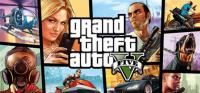






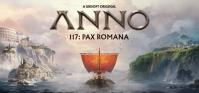






Agreed..
Exactly
😀
BF Rocks
i like the COD seriws better for singleplayer the battlefield's multiplayer is much better than those of COD series games
Well what do you except?
For all that Next Generation graphics you'll need massive memory which only can be achieved in 64bit...
I'll try it..
Hell Yeah This Game Is Gonna Rock The Gaming Platform (My Opinion)
Dont Worry It Will Work But Wait For It To Release.......😀
many PC's now are running windows 8.
I upgraded to Win 8 and its gr8
all the games that run on win 7 ran on win 8 but wat's special with BF4
hahaha i knw but i jst wanted to run the game btw thnx...😜
yes it will but the game will run on pathetic graphics 😜.
Why would you be trolling about the RAM? 8GB isn't even so much! I have 8GB to and I'm planning to upgrade to 32GB. so 8GB isn't a big deal these days... 😜
And no, no Ultra! not the RAM determines the game quality, the GPU does, so what are your other specs?
@austineking
You know not the RAM is important for high graphics... I already said it many times...
ultra at 45-35 FPS😂
yes it will 😀.
Don't try to be so smart..!
BF4 is NOT BF3!
yes on mid settings @slothmaster
yes u can on mid to high settings
Specifications
Processor i5-3230M (2core)-2.6GHz (Turbo up to 3.2)/3M
Operating System Windows 8
Chipset Intel® Chief River Chipset HM76
Memory 8GB DDR3 1600 MHz SDRAM, 2 x SO-DIMM socket for expansion up to 8 GB SDRAM
Display 14.0" HD/GL/LED (1366x768) LED Backlight
Graphic NVIDIA® GeForce® 610M 2GB DDR3 VRAM
Storage 2.5" SATA
750GB 5400
Optical Drive Super-Multi DVD
Card Reader card reader ( SD )
Camera 0.3 Mega Pixel web camera
Networking Integrated 802.11 b/g/n
Built-in Bluetooth™ V4.0 (Optional)
10/100/1000 Base T
Interface 1 x Microphone-in jack
1 x Headphone-out jack
1 x VGA port/Mini D-sub 15-pin for external monitor
2 x USB 3.0 port(s)
1 x USB 2.0 port(s)
1 x RJ45 LAN Jack for LAN insert
1 x HDMI
Duo core -3.20ghz
Ram-2gb win 7
on the lowest settings maybe
E7500
Ram 3gb
hd 5670
if i change my GPU into a HD 7770 can i run it on high
yes you can
low to a bit of mid settings
no you can't
Intel Pentium D 2.8 Ghz
6 GB Ram
Nvidia Geforce GT 630 1 GB GDDR3
WIN 7
try it on the lowest settings
i wanted to ask why the display drivers crash if we go beyond the limit of overclocking the GPU
If it is only for gaming, then no difference, but if you want to do heavy video rendering, picture editing and stuff like this then go with the AMD, because more cores are far better for reducing rendering times!