Blur System Requirements
Minimum system requirements:
CPU:
Intel Pentium D Dual Core 3.4ghz or better
RAM:
1 GB Ram for Windows XP, 2 GB for Windows Vista or Windows 7
GPU:
256 MB NVIDIA GeForce 6600GT or better or ATI Radeon 1600XT or better with Shader 3.0 capabilities.
DX:
Microsoft DirectX 9.0c
OS:
Microsoft Windows XP, Windows Vista, Windows 7
STO:
14GB of free hard drive space
Sound:
100% DirectX 9.0c compatible sound card
NET:
Broadband connection required for Multiplayer Connectivity
Recommended system requirements:
CPU:
Intel Pentium Core 2 Duo 2.0ghz or better
RAM:
2 GB Ram
GPU:
256 MB NVIDIA GeForce 7800GT or better or ATI Radeon 1800XT or better with Shader 3.0 capabilities
DX:
Microsoft DirectX 9.0c
OS:
Microsoft Windows XP, Windows Vista, Windows 7
STO:
14GB of free hard drive space
Sound:
100% DirectX 9.0c compatible sound card
NET:
Broadband connection required for Multiplayer Connectivity
There are only official system requirements on the site which are released by developers or an official publisher.
Can you run it?
Compare the system requirements with a configuration you can add below.
Comments: 81
Please login to post a comment.





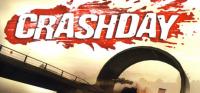

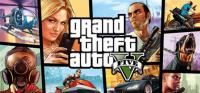





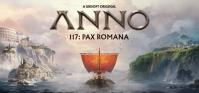












8GB OF DDR3 RAM
Intel Graphics 2000
Windows 10 Home Edition 64-bit
Can i run it at 60+ fps at high HD+ (900p)?
Core 2 Duo e8400 3.00 ghz 6mb cache
Nvidia Geforce 9600gt 512mb 256bit
Direct 10
4GB Ram ddr2
Win 7 64bit
750gb
CPU: AMD Richland A4-6300
GPU: AMD Radeon HD 8370
RAM: Crucial 4gb
Please help me 😞 😞 😞
Core 2 Duo 1.87 ghz 2mb cache
Intel Gma 3000 256 Mb Graphics Pixel shader=3.0
DirectX9.0c
1GB Ram
Win 7
80 Gb Hard disk
Mid But Keep The Resolution At 800*600
Intel hd 3000
2.4ghz dual core
DirectX 10
shader 4.0
win7 64 bit
core i3 2gb ram
On Low-Med Setting
he can max it
i have maxed it
so he surely can
Mid To High
yes
Intel Core 2 duo 2.66ghz E6700
Nvidia Geforce 240
Ram-3Gb DDR2
yes on mid settings
ram : 2gb
graphics : total memory 1004 mb ati radeon hd 2400 xt
can i run it ???
He Has Not Mentioned The Genre....
....😀
@persekkutor
Y Are You Laughing 😜
I think that he asked for racing games... 😜
Assassins Creed Series..... 😜
Dirt series, Grid series, NFS series.
It's not a setup error. It's a Windows error.
If it would be a setup error then he couldn't even install the game.
When a force close happens, it's a system incompatibility, not a game setup one.
Maybe Thats A Prob With The Setup....
"Game Error"
So He Can Buy A New One....
Try this:
Right click on the game *.exe (it's important to do this in the folder where you installed it, not the desktop shortcut) and go to:
And choose XP or any that will work for you!
If none works then you need to reformat Windows and install a fresh one.
32bit
What Windows do you have?
Re-install the game!
@JamesBond000001
There's no need to buy another one.... 😂😂😂
Nothing With Your Specs
Its A Game Error Just Buy Another 1
Your CPU is ok tu run this game but what is GPU????