The Sims 3 System Requirements
Minimum system requirements:
CPU:
XP (Service Pack 2): Pentium IV 2.0 GHz / Athlon XP 2000+
Vista (Service Pack 1): Pentium IV 2.4 GHz / Athlon XP 2400+
RAM:
1 GB (XP (Service Pack 2))
1.5 GB (Vista (Service Pack 1))
GPU:
Graphics: GeForce FX 5900 / Radeon 9500, Graphics Ram: 128 MB
DX:
The latest version of DirectX 9.0c
OS:
Microsoft Windows XP Service Pack 2
Microsoft Windows Vista Service Pack 1
STO:
At least 6.1 GB of hard drive space with at least 1 GB of additional space for custom content and saved games
NOTE: Minimum system requirements for laptops:
CPU:
XP (Service Pack 2): Pentium IV 2.4 GHz / Athlon XP 2400+
Vista (Service Pack 1): Pentium IV 2.4 GHz / Athlon XP 2400+
RAM:
1.5 GB XP (Service Pack 2)
2.0 GB Vista (Service Pack 1)
VGA: GeForce Go 6200 / Radeon mobile 9600,
Graphics Ram: 128 MB
Windows Supported Video Cards
-----------------------------
NVIDIA GeForce series
FX 5900, FX 5950
6200, 6500, 6600, 6800
7200, 7300, 7600, 7800, 7900, 7950
8400, 8500, 8600, 8800
9300, 9400, 9500, 9600, 9800
G100, GT 120, GT 130, GTS 150
GTS 250, GTX 260, GTX 280, GTX 285, GTX 295
ATI Radeon(TM) series
9500, 9600, 9800
X300, X600, X700, X800, X850
X1300, X1600, X1800, X1900, X1950
2400, 2600, 2900
3450, 3650, 3850, 3870
4850, 4870
Intel(R) Graphics Media Accelerator (GMA)
GMA 3-Series, GMA 4-Series
Laptop versions of these chipsets may work, but may run
comparatively slower. Standalone cards that are installed in
vanilla PCI slots (not PCIe or PCIx or AGP), such as some
GeForce FX variants, will perform poorly.
Integrated chipsets such as the ATI Xpress and the NVIDIA
TurboCache variants may default to settings that are higher
than what would be optimal for them. Graphics settings
can be lowered to improve performance.
The NVIDIA GeForce FX series is unsupported under Vista.
CPU:
XP (Service Pack 2): Pentium IV 2.4 GHz / Athlon XP 2400+
Vista (Service Pack 1): Pentium IV 2.4 GHz / Athlon XP 2400+
RAM:
1.5 GB XP (Service Pack 2)
2.0 GB Vista (Service Pack 1)
VGA: GeForce Go 6200 / Radeon mobile 9600,
Graphics Ram: 128 MB
Windows Supported Video Cards
-----------------------------
NVIDIA GeForce series
FX 5900, FX 5950
6200, 6500, 6600, 6800
7200, 7300, 7600, 7800, 7900, 7950
8400, 8500, 8600, 8800
9300, 9400, 9500, 9600, 9800
G100, GT 120, GT 130, GTS 150
GTS 250, GTX 260, GTX 280, GTX 285, GTX 295
ATI Radeon(TM) series
9500, 9600, 9800
X300, X600, X700, X800, X850
X1300, X1600, X1800, X1900, X1950
2400, 2600, 2900
3450, 3650, 3850, 3870
4850, 4870
Intel(R) Graphics Media Accelerator (GMA)
GMA 3-Series, GMA 4-Series
Laptop versions of these chipsets may work, but may run
comparatively slower. Standalone cards that are installed in
vanilla PCI slots (not PCIe or PCIx or AGP), such as some
GeForce FX variants, will perform poorly.
Integrated chipsets such as the ATI Xpress and the NVIDIA
TurboCache variants may default to settings that are higher
than what would be optimal for them. Graphics settings
can be lowered to improve performance.
The NVIDIA GeForce FX series is unsupported under Vista.
There are only official system requirements on the site which are released by developers or an official publisher.
Making a comparison is not available for this game.
Comments: 100
Please login to post a comment.








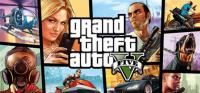






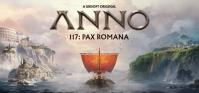










CPU, Memory and Operating System:
Intel Core i5 -1035G1 processor.
Quad core processor.
1GHz processor speed with a burst speed of 3.6GHz.
8GB RAM DDR4.
512GB SSD storage.
32GB.
Windows 10 Home.
Display features:
15.6 inch screen.
Full HD Display.
Resolution 1920 x 1080 pixels.
Graphics:
Intel UHD Graphics .
Shared graphics card.
Dedicated graphics card.
I love this game,can I play this game in low mode?😳
Desktop windows 8.1 32bit enterprise
Ram 2 GB DDR3
GPU INTEL HD G41
CPU PENTIUM4 3.2 GHz 641 1core
Laptop
Intel i3-7130u (2.7 GHz)
Ram 4gb
Intel hd graphics 620
@SpeedTrex113 Mid setting for better performance i guess.
4GB DDR3 corsair RAM 1600MHz
AMD RX 460 2GB ASUS OC
What settings?
3 gb ram
AMD Sempron 2.8ghz
no graphics card (1401 mb VRAM)
RAM: 8Gb
GPU: AMD 7770 1Gb Core Edition
Win: 10 Pro
Can I play Sims 3 with all expansion packs with max out settings? If so. How about performance?
Thanks guys.
i3 1.9ghz
4gb RAM
HD graphics family 4000
Win 10 64bit.
Memory: 2GB DDR3 1600MHz
Videocard: NVIDIA GeForce GT820M 2GB
Op. system: Windows 8.1 Enterprice N
HDD: 500GB 5400RPM
Can I run it well? and what setting?
also, will it lag if I install expansion packs & downloaded worlds?
thanks 😆
@kriss, ultra setting
Intel pentium core 2 duo 2.2GHz
nVidia gforce gt 130m
Ram 3gb
Windows 10
HDD 115 free memory
Can i run Sims 3? If yes what setting?
My processor is AMD A6-5400K APU with Radeon HD Graphics 3.60GHz
RAM: 8.00Gb(7.19 Usable)
Windows 7 ,64-bit Operating System
Display Adapter: AMD Radeon HD 7540D
Hard Drive: 391 Gb free of 465 Gb
Can I run sims 3? If yes, what setting?
Intel Core i5 @2.6 GHz
8 GB RAM
Intel Iris 1536MB
Mac OSx
Macbook Retina
Intel Pentium Dual CPU T2370 @1.73 GHz
2 GB RAM
Mobile Intel 965 Express Chipset Family
Windows 7 32 bit
Thanks
intel celeron 1005m 1.90ghz
intel hd graphics 2500
win7 sp1 x64
4Gb Ram
AMD Radeon HD 8240
Windows 8 64 bit
Can I run it?
yes you can easily
2gb ram
core i3 windows7 64bit
Intel hd 3000
and my laptop gots 500GB HDD
Intel E8500 C2D@3.16GHz
Intel Q45/Q43 Chipset VRAM 765MB (dedicated: 64MB) (No external Graphic Card) 😞
2GB Ram
Windows 7 32-bit
Can I run it?
What settings?
OS: Windows XP SP2
CPU: Pentium 4 2.4 GHz
RAM: 1.5 GB
GPU: ASUS AH3450 512 MB
Thanks in advance!
32bit or 64bit
AMD A8 - 5545M with Radeon HD 8510G and 4GB DDR3 (win 8).
or intel i3 3110m with nvidia GF 820m and 2GB 1600 MHz DDR3L?
AMD Sempron 140 @ 2.7 GHz
NVIDIA GeForce 7025/NVIDIA nForce 630a
Windows 7 Ultimate 32 bit
DirectX 11
1.75 GB RAM