Grand Theft Auto IV System Requirements
Minimum system requirements:
CPU:
Intel Core 2 Duo 1.8Ghz, AMD Athlon X2 64 2.4Ghz
RAM:
1.5GB XP / 1.5GB Vista
GPU:
256 MB NVIDIA 7900 / 256 MB ATI X1900
DX:
DirectX 9.0c
OS:
Windows Vista - Service Pack 1 / Windows XP - Service Pack 3
STO:
16GB of Hard Disc Space
Sound:
5.1 Channel Audio Card
NOTE: Initial activation requires internet connection
There are only official system requirements on the site which are released by developers or an official publisher.
Can you run it?
Compare the system requirements with a configuration you can add below.
Comments: 1 640
Please login to post a comment.









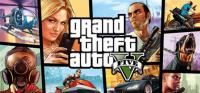





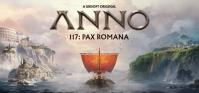









Well...I don't have any problems running it on Win7 64bit!
After looking at your specs I have to say that your PC is too weak for a 64bit experience, and it does that because your machine doesn't have enough RAM memory and CPU power to run 64bit properly!
You can run almost every game on Windows 7!
Excluding DOS games for which you'll need an emulator!
But windows games will run flawlessly on Windows 7! So don't worry!
For example I can run Road Rash on Windows 7 64bit flawlessly and the game was released in 1994. (Windows 95 game!)!
So don't worry!
Just install Windows 7 or Windows 8 (32bit versions) and you'll be good! 😉
no you need xp sp3
Ram 1.5
Graphics Card 256MB
Windows Xp SP 2
Can I play GTA IV?
Please Replay Me!
Email address Sajjad.bhutto1@gmail.com
Yes, you'll be able to play games like GTA 4 and similar, but on the lower side! 😉
I mean with lower graphics and resolution! (<=720p!)
win 8 is also fine for gaming and it is notably faster than win 7
i have used it since it came out in Oct 26th 2012 and i personalty would not go back to win 7
you can play a lot of games that pre date win 7
For games that appeared before Windows 7, Windows XP SP3 is the best choice, but for games that appeared after the Windows 7 release then Windows 7 beats all of them! 😀
but I think windows 7 is best for all games
@ afzal khan
yes medium settings
CPU - AMD Turion II X2 Processor 2.3GHz
RAM - 4GB
GPU - 1GB Dedicated ATI Mobility Radeon HD 5650
OS - Windows 7
Can I Play GTA 4 ?
do you have a PCI-E slot on your motherboard if so this is a possible option
EVGA(Nvidia) G210 1GB DDR3 PCI-E Graphics Card it will work with win xp and it is not very expensive
if you don't have a pci-e slot there is not much more i can do other than for you to go on ebay and look for second hand pci gpu's
if you have the money like Attila-13 said l can recommend dell as i have used only this make and hand no problems with them excellent reliably and performance or go down the self build root
Well if you have the money, then I'd suggest a whole new computer, because with your other specs there isn't a GPU compatible that would run current games, your hardware is just to old!
You could upgrade for a better GPU, but that wouldn't run games like this even on the lowest!
No!
You need a better GPU!
I have,
AMD athlon 64X2 dual core processors 5200+ 2.7 GHz
RAM: 2, GB
VGA: NVIDIA Geforce 7025/ nforce 630a
dedicated video memory 128Mb DDR1
OS: Windows xps3
DirectX9 Compatible
it is possible to play gta 4 in this configuration
Why not?
BTW...The game has great visuals in medium too...why is it so important to run it on high?
You know the saying ..
"People should be happy with what they get and be happy with it, because there are people who don't get even that!"
P.S.
The games that you run in high have different engines and all the game engines have different system requirements regardless of the graphical quality!
And in the other hand GTA IV is a game ported from consoles and doesn't have so great performances on the PC, and the other ones you mentioned were designed for multiplatforms in the first place, and that is why you can run them on max!
@Attila-13 : maybe because its my destiny to not play violent game anymore
have you updated drivers,windows,directx,etc
Every game has it's on pros and cons and that's why! 😕
@hackerDON
Yes, they are, you just need to change to compatibility launch options!
the game is not out of the box fully compatible with win 7/8 so you follow this guide
go to compatibility settings which you will find by right clicking on game icon and selecting properties select windows XP SP3 compatibility and try again.
i did this and it works fine and i am running the game in windows 8 on max settings on a laptop see my computer specs by clicking on my name and selecting computers
p.s you may have to reinstall the game under win xp sp3 compatabilty by doing the same as above with the game setup file. any more problems just ask
scores dont say you can play with max settings
it only say you CAN play this game
It says 100/100 with me
and I cannot play it event with lowest settings
I have
AMD Athlon™ II X3 455 Processor
4GB RAM
AMD Radeon HD 5500 series
Windows 7 Ultimate 32Bit
but it only run medium on my PC..
can anyone tell me... WHY? ??
Well with this system you can't run it even if you upgrade...!
About your GPU concern...it doesn't matter how much memory you have! The built quality is the important here! And the 6600 you have is an old piece of hardware so it's expected to not be able to run it!
To run this game optimally the bare minimums are:
2GB of RAM
A decent dual core CPU with at least 2.0GHZ (2.5 if AMD)
And for the GPU a GT 220 or an ATI 4670
In the system specs it says other things, but that is outdated and isn't 100% correct.
With the above specs I suggested, you can play it up to 720p in medium!
Ethan
I don't think so. Somehow, if your system is able to run that game, it will run that much slow with poor graphics that you won't even enjoy a bit of it. You need to upgrade your GPU (graphic card).
Well that depends...
GPU's can cost from 30$ up to 1000$+!
Low end GPU's cost up to 200$ - can run games up to 720p in low.
Mid-range GPU's cost between 300$-400$ - can run games up to 1080p in medium and 720p in high.
High end GPU's cost starting from 500$ and above... - can run everything on max if you have the right components!
A dedicated GPU.
No!
😕
Yes, you can play it, but let the game to set your graphics! 😉
It should automatically set them when you enter in video settings! 😀
There are two methods! 😀
1.Go to START=type in dx diag, go to display and under Name and chip type it should say if you have all the drivers installed! 😉
Like This:
2.GO to Start and type in system information, enter, go to components then display and under name, adapter type and adapter description it should say! 😉
Like This:
I suggest the first method if you're not an advanced user because it's easier! 😀
Brother se i am not able to gett u.
plzz ad me on Facebook. my id: percivel121@ymail.com😞
GPU=Graphics Processing Unit (it's the Graphics Card/Video Card).
what is GPU can u tell me..........?????
😕
What GPU you have?
But even so you don't have enough RAM.... so there really isn't many hopes...