Alice: Madness Returns System Requirements
Minimum system requirements:
CPU:
Intel Core2 Duo (or equivalent) running at 1.60GHz or greater; AMD Athlon X2 (or equivalent) running at 1.60GHz or greater
RAM:
2048MB or greater
GPU:
NVIDIA GeForce 7600 256MB or ATI Radeon X1650 256MB or greater*
DX:
DirectX®: 9.0c
OS:
Windows 7 SP1, Windows Vista with SP2, Windows XP with SP3
STO:
8.5 GB
Sound:
DirectX 9.0c compatible
NOTE: *NVIDIA GeForce 8400, 9400, 210; ATI Radeon HD 2400, HD 3200, HD 4300 as well as integrated versions of supported chipsets are below minimum system requirements
There are only official system requirements on the site which are released by developers or an official publisher.
Can you run it?
Compare the system requirements with a configuration you can add below.
Comments: 14
Please login to post a comment.









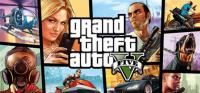





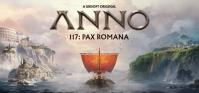








Windows XP SP3
Pentium(R) Dual-Core E5300 2.70GHz
Intel(R) G41 Express Chipset
RAM = 2GB
VRAM = 256MB(Shared)
Awesome game! 😀
To disable the 30fps frame limitation edit the file “AliceEngine.ini”, you can find it in:
“C:\Users\YourUserName\Documents\My Games\Alice Madness Returns\AliceGame\Config\”
change the value “MaxSmoothedFrameRate” to the framerate you want, from now on the fps will be limited from the video refresh rate of your monitor. To see the changes InGame, just rotate the camera.
If it is not enough for you, change “UseVsync” from “True” to “False”. But most of you prefer to use Vsync indeed.
Waiting for a patch!
Great game btw, playing it now 😀